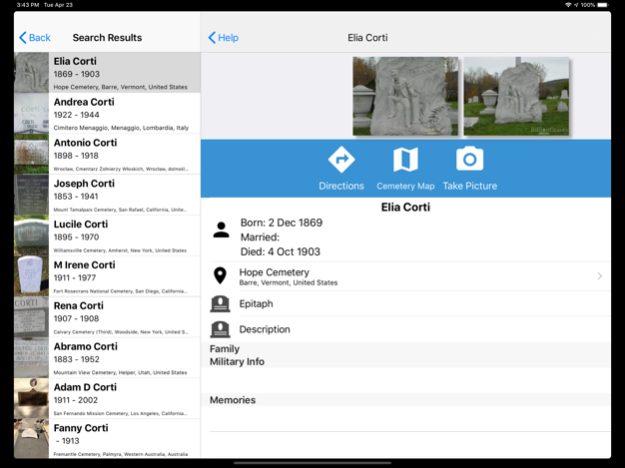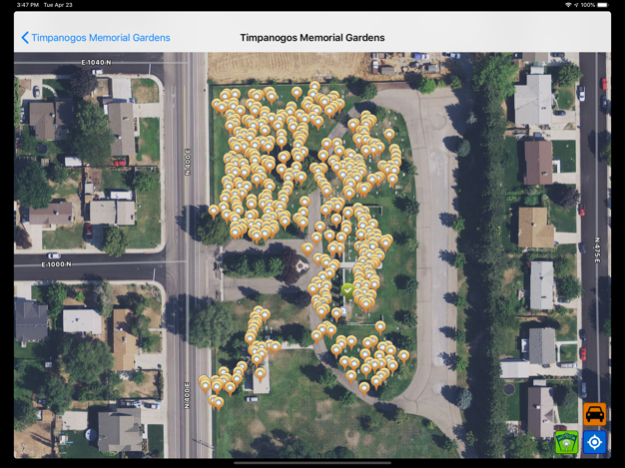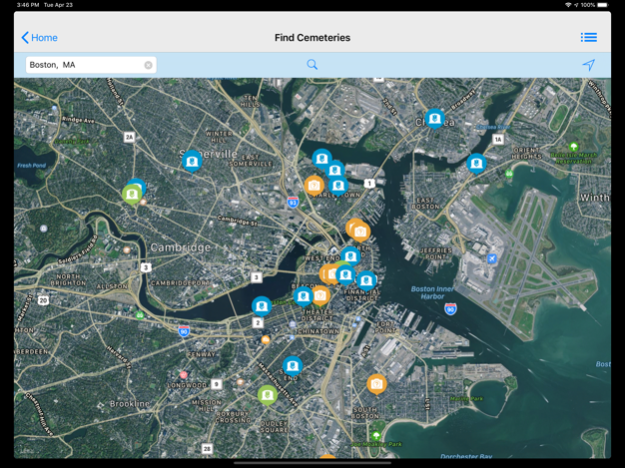BillionGraves 5.1.14
Continue to app
Free Version
Publisher Description
BillionGraves helps you document, honor and preserve the graves of every person and family who has ever lived. With your help we can create the most comprehensive family history database of photos and records from all the world’s cemeteries. Join our quest with the BillionGraves app to shoot and share photos of headstones from your own cemetery visits—anywhere in the world. Find the headstones you’re looking for, and help us identify even more!
Using BillionGraves is SIMPLE, REWARDING, and FUN:
1. Visit a cemetery (in your hometown, on vacation, on a break from business trips)
2. Use your smartphone camera to take and upload photos of all the headstones you can find
3. Tell friends and family about your experience, and build a network of like-minded folks around the world!
Features:
- Search the world’s largest collection of cemeteries, graves and their GPS locations for FREE
- Discover photos, memories and stories about your family.
- Add a local cemetery, right where you live or wherever you visit
- Use our built-in maps to guide you to family headstones at any cemetery anywhere in the world
- Request headstone photos anywhere in the world
- Find cemeteries near you and user your smartphone camera to fulfill photo requests in seconds
- Link multiple headstone photos
- Save and share memorials with friends and family
- Patent-pending technology
- Many more genealogy resources available online at BillionGraves.com
Dec 20, 2023
Version 5.1.14
Small updates to the default settings.
About BillionGraves
BillionGraves is a free app for iOS published in the Reference Tools list of apps, part of Education.
The company that develops BillionGraves is Otter Creek Holdings, LLC. The latest version released by its developer is 5.1.14.
To install BillionGraves on your iOS device, just click the green Continue To App button above to start the installation process. The app is listed on our website since 2023-12-20 and was downloaded 7 times. We have already checked if the download link is safe, however for your own protection we recommend that you scan the downloaded app with your antivirus. Your antivirus may detect the BillionGraves as malware if the download link is broken.
How to install BillionGraves on your iOS device:
- Click on the Continue To App button on our website. This will redirect you to the App Store.
- Once the BillionGraves is shown in the iTunes listing of your iOS device, you can start its download and installation. Tap on the GET button to the right of the app to start downloading it.
- If you are not logged-in the iOS appstore app, you'll be prompted for your your Apple ID and/or password.
- After BillionGraves is downloaded, you'll see an INSTALL button to the right. Tap on it to start the actual installation of the iOS app.
- Once installation is finished you can tap on the OPEN button to start it. Its icon will also be added to your device home screen.